






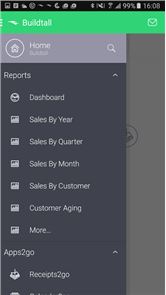
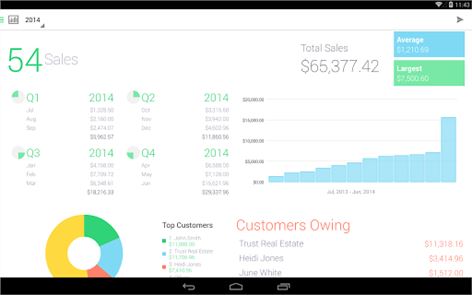

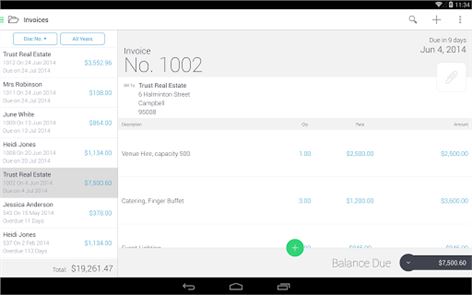




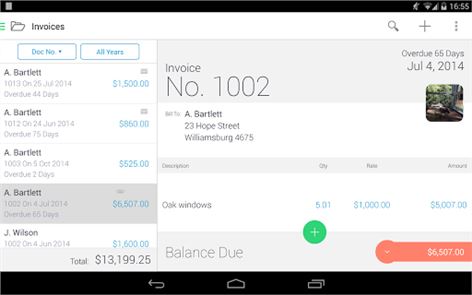


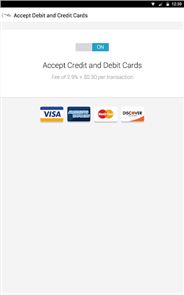
The description of Invoice & Estimate Invoice2go
Invoice 2go makes it easy for small business owners to create professional invoices on the go.
Invoice 2go is the ideal invoicing solution for all types of businesses — from plumbers to dog walkers, web designers and contractors. Stay organized and save time with our cloud-based invoice app: your docs are synced and always available on your Android phone or tablet. So there's no more lost paperwork!
—–Top reasons to choose Invoice 2go:– Send an invoice as soon as you finish the job — invoices get paid faster and you spend less time doing paperwork.- Generate an invoice from a wide range of invoice templates. Add your logo or create one using the inbuilt logo creator.- Win more jobs by creating a professional looking estimate on the spot. Convert estimates into invoices in a single tap.- Get paid by debit or credit card — make it easier for your customers to pay you.- Send customers friendly, automatic email reminders to let them know when invoices are due (Available on Pro plans and up).- Keep track of your business receipts and generate reports of business performance with your own dashboard.- It’s easy! No accounting skills needed to send great looking invoices — fast.
—–
Set up your professional invoice templateChoose from one of more than 20 invoice template designs. Customize your invoice with a large choice of colors, then add your business logo or use our tool to create a new one.
Invoice on the go from your phone or tablet. Invoice on the spot — right when you finish a job. Email or print your PDF invoice right from the app.
Draw up an estimate Be the first to get the estimate to the customer. You can also customize your estimate to match the needs of a specific customer. When the job is accepted, convert your estimate into an invoice in a single click.
Get paid by debit or credit card. You can accept Paypal, Visa, MasterCard, American Express and Discover online payment options. A “Pay Now” button will be included on invoices you send.
Do nothing (yet stay organized). After an invoice is sent, it automatically goes into a designated folder as you await payment. We’ll let you know when your invoices have been paid and when you need to follow up with a late customer.
One account. Multiple devices. Unlike pen and paper, Word, Excel or other free invoice templates, with Invoice2go your invoices, estimates, receipts, reports and more are automatically synced across all of your devices.
—–More features to help run your business:– Receipts: Save photos of your receipts and generate expense reports for your accountant or customers. – Document Signing: Now your customers can sign documents on your phone or tablet.- Statements: Send your customers a full update of their accounts. – Calendars: Add time entries for jobs and then upload them to your invoices and estimates.
—–Invoice2go = Simple invoice templates, invoice generator, PDF invoices and estimates, billing, receipt tracking and business reporting
Get started today — Start your free 14 day trial before choosing a plan that suits your business!—–
Details about permissions:READ_CONTACTS: To import client information from user's phone contact list to populate client data.CAMERA: Capture images for Scan2go, Invoice Images, Receipt Images.WRITE_EXTERNAL_STORAGE, READ_EXTERNAL_STORAGE: These permissions are needed to create a backup of data and app data is restored from backup.ACCESS_COARSE_LOCATION, ACCESS_FINE_LOCATION: Maps2go requires these permissions.READ_PHONE_STATE: Used to decide how to determine user location for Maps2go (by GPS or through SIM card).GET_ACCOUNTS: Our app allows users to switch between companies associated with different emails. We fetch list of company accounts from account list.SYSTEM_ALERT_WINDOW: Customer Support through live chat SDK requires this permission to display user alerts.
How to play Invoice & Estimate Invoice2go on PC
Download and Install Nox App Player Android Emulator. Click here to download: Download(FREE)
Run Nox App Player Android Emulator and login Google Play Store
Open Google Play Store and search Invoice & Estimate Invoice2go Download
Install Invoice & Estimate Invoice2go and start it
Well done! Now you can play Invoice & Estimate Invoice2go on PC, just like Invoice & Estimate Invoice2go for PC version.









