

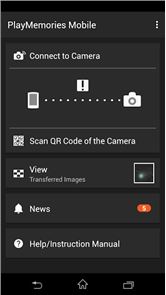




The description of Remote app:PlayMemories Mobile
PlayMemories Mobile is a free application that makes your Wi-Fi compatible Sony camera use more convenient. You can enjoy the following features by connecting your camera with a smartphone or tablet via Wi-Fi.
■Send photos and videos to your smartphone-You can easily send photos or videos taken with the camera to your smartphone.-High quality images shot with the camera can be shared on your favorite SNS or web service.
■Remote shooting from your smartphone-You can remotely control the camera from your smartphone while watching the contents of the camera screen on the smartphone screen.-This is a useful shooting style when you take group photos or selfies.-You can also intuitively control the camera, making it useful when taking a photo or video in situations where you don’t want to be holding the camera directly: such as night scenes or macro photography. (*Availble for selected models)-Using the smartphone’s location information service, you can add the location info to the saved photo on the smartphone while remote shooting.
■For users of PlayMemories Camera Apps compatible camera-If your camera is compatible with PlayMemories Camera Apps, you can use BULB shooting, continuous shooting, and Wi-Fi connection setting by QR Code, etc. by updating "Smart Remote Control" application on your camera.-Available remote control functions depend on the camera.-PlayMemories Camera Apps is only available in a limited number of countries/regions. Please visit following web page for detailed information about how to update "Smart Remote Control" and available functions.http://www.sony.net/pmca
■For users of Action Cam-By using this application and Action Cam, you can operate various functions on your smartphone: live-viewing the subject, shooting, remote playback of shot image, etc.-If your Action Cam supports Bluetooth, you can use remote power on/off from this application.-For the detailed information about compatible smartphones, please visit http://www.sony.net/pmm/
■For users of the “Lens-style Camera” -With this application, you can operate various settings of the camera from your smartphone: viewing the subject, shooting, zoom, touch-AF, etc.-For more information about the products, please visit our website:http://www.sony.net/lensstylecamera/
■Notes-Operating environment: Android4.0-6.0-This application is not guaranteed to work on all smartphones and tablets.-Available functions can vary according to the connected camera.-For details about the compatible cameras and available functions, please visit our support page:http://www.sony.net/pmm/
How to play Remote app:PlayMemories Mobile on PC
Download and Install Nox App Player Android Emulator. Click here to download: Download(FREE)
Run Nox App Player Android Emulator and login Google Play Store
Open Google Play Store and search Remote app:PlayMemories Mobile Download
Install Remote app:PlayMemories Mobile and start it
Well done! Now you can play Remote app:PlayMemories Mobile on PC, just like Remote app:PlayMemories Mobile for PC version.