
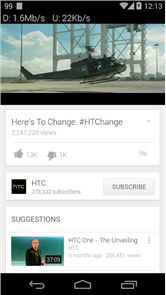













The description of Network Monitor Mini
We like live statistics. Android does not show network connection statistics on screen. You do not know the current internet bandwidth used for upload and download.
This is a mini network monitor for your phone. It monitors the upload and download speed per second. It will always stay in the corner of your phone's screen. You can set the indicator to any corner of the screen, customize the color and transparency of the indicator. In this way, you can enjoy surfing internet, just like what you do in your PC! You can record the live network information for your WiFi / 3G / 4G network speed!
FREE features:★ Live Network Traffic Meter (Speed / Data Rate)★ Custom Prefix (U: / D: etc.)★ Custom Color, Width, Height, Font, Font size, Transparency value★ Hide /s Suffix (per second)
PRO features:★ Adjustable Kilo Value★ Adjustable Decimal Places (Please turn it off if you have flickering problem)★ Normalize VPN / proxy / loopback traffic★ Custom Readings Location★ Show on Status Bar ★ Hide Readings when there is No Traffic★ Hide when Specific Apps are Running★ Hide when Day Dreaming (screen saver – 4.2+)★ Beta Test: Traffic Breakdown Mode (for supported devices only)
Pro version support auto-hides when there is no traffic, hides monitor for specific apps, and it is ad-free. You can also disable the notification icon. Pro version is available at:
https://market.android.com/details?id=info.kfsoft.android.TrafficIndicatorPro
Update Log:1.0.122 Lang fix, huawei fix1.0.108 Bug fix1.0.106 Locale bug fix1.0.102 Korean (Young-wook Kim)1.0.99 Xiaomi fix (小米、紅米)1.0.97-98* Fix for 4.4.2 (service not restart bug, now restart when unlock)* Djek Energetik (Russian)* 川﨑聖哉 (Japanese)1.0.96 Fix for 4.41.0.93 Fix for Nexus 51.0.91 Bug fixes1.0.89* Fix for kitkat (4.4)* Fix cannot get total traffic bug for some devices (require GET_TASKS permission)1.0.85* Advanced color (prefix)* Layout (horizontal / vertical)* Notification: IP and Network1.0.79 * Optimize for HD res1.0.78* Start on boot option, bugs fix1.0.71 * Notification fix (4.3+)1.0.70 * Custom prefix* Text transparency* Manual input x, y for custom location1.0.68 Text alignment option1.0.65-67 UI for 4.x device1.0.63 Enable Text shadow, allow "0" transparency level
How to play Network Monitor Mini on PC
Download and Install Nox App Player Android Emulator. Click here to download: Download(FREE)
Run Nox App Player Android Emulator and login Google Play Store
Open Google Play Store and search Network Monitor Mini Download
Install Network Monitor Mini and start it
Well done! Now you can play Network Monitor Mini on PC, just like Network Monitor Mini for PC version.