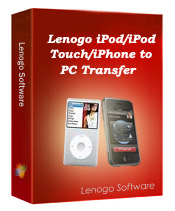
Lenogo iPod/ iPod Touch/ iPhone to PC Transfer is an easy to use application which provides users support when it comes to file management on Apple products. Usually, these devices must be connected to the computer throughout iTunes. This app is sometimes avoided by users that want more flexibility and easier access to their files and such a third party solution can be used instead to provide access to the needed elements.
Lenogo iPod/iPod Touch/iPhone to PC Transfer has a plain interface and a handful of options in order to keep things straight. Files appear in the main window and there are various fields which can be consulted, such as the artist or album fields. However, there is also a list which contains media file types from which users can select the elements they want displayed.
Lenogo iPod/iPod Touch/iPhone to PC Transfer provides fast transfers between the device and the computer and the process is really easy to get through. Users can select the whole list of files or just an artist to have the content copied. Then, they can press the Copy button and all of the files will be saved in the designated location, which can be changed at any time in the Options menu.


