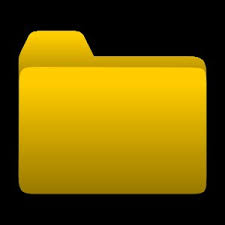
File Viewer Express is a simple management tool that can work on all sorts of computers as it has a low resource requirement. Users can choose to install this tool or keep it as a portable utility and have it located on a USB flash drive. The tool can quickly scan the contents of different user-chosen paths and it can provide file lists and previews, depending on the file type.
File Viewer Express has a simple interface with a dark theme for an easy view. There are a few buttons located in the upper area of the screen and users have the possibility to add or remove any of them, as some of them are already assigned to different keyboard shortcuts. Thus, users can customize the looks of the app in order to satisfy their needs. Then, they can start exploring its features. The tool is able to display files in different ways, so that users can choose to see detailed lists or thumbnails of files, especially useful with images.
File Viewer Express is also able to open certain files. Text files in simple formats can be opened and users can perform different tasks; they can write new text or remove existing lines. The same applies to images, as there are a few basic tools, such as blurring or sharpening and cropping the files.


