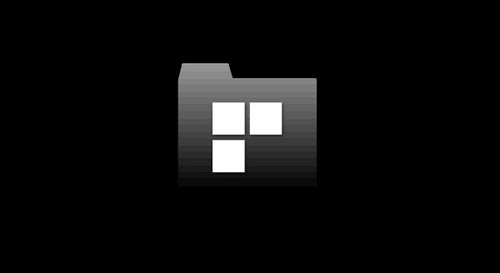
File Brick for Windows 8 is a complete file management solution for users that want to keep track of their files and folders. The application is designed for Windows 8 and users who install it on their OS will have the pleasant surprise to find that the app is designed to be fully integrated within the UI of Windows 8.
File Brick for Windows 8 can work both offline and offline in order to manage files. Regarding the offline area, users have full access to all of the files and folders of the PC and they can open two folders at once. This way, they can quickly transfer files between the two folders in multiple ways, the most convenient being the drag and drop method. The search function of the app is able to search files using different parameters, such as the file type, a certain path and even an approximation of its size.
File Brick for Windows 8 can also work in the online environment. Various accounts, such as Google Drive or Dropbox can be integrated with the app so that users can synchronize files between them and the computer. All of the files that are accessible in the online location are quickly available on the PC, too, as a folder shortcut is displayed for each of them.


