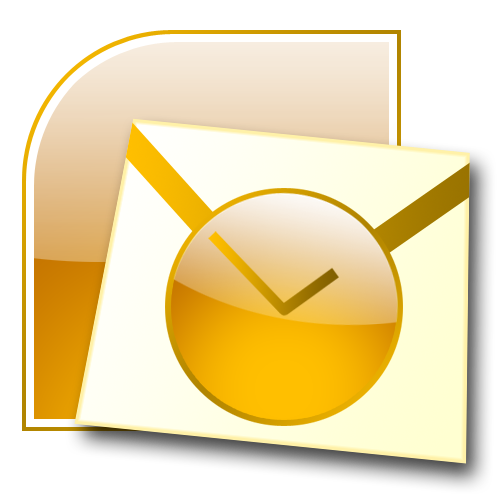
The E-mail Follow-Up for Microsoft Outlook can help its users in sending follow-up message to any recipient who has not replied to any earlier messages sent by the users. This software is extremely efficient in keeping tab on all the e-mail sent by its users, and alerts them whenever a message has not received any replies from the recipients within a specified time-frame. Therefore, users need not check for the replies they receive for the messages they sent because this software is capable of doing it for them.
The E-mail Follow-Up for Microsoft Outlook software tool enables its users to not only keep a tab on the replies that they receive to their messages, but also allow them to send follow-up messages for the ones that went unanswered. The software provides predefined templates for the users to send follow-up messages to their recipients. This software is extremely efficient in providing its users with reminders regarding the state of their message, and set the time for any message coming from a recipient considered as a reply message.
The E-mail Follow-Up for Microsoft Outlook software tool provides its users with the option to set the time for each individual message, which will determine whether any incoming message is a reply or not. The Follow-Up and Custom buttons offers the users with this controlling function through their presence in the toolbar of the Message Editor. They allow the users to set the default time waiting settings for the incoming messages. Thus, this software can be extremely useful to its users in keeping a tab on the replies they receive for the messages they send.


